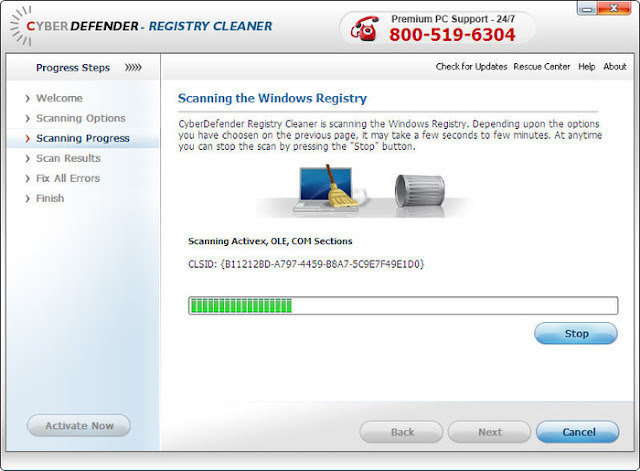The bottom line: In a year of competitive overhauls,
Webroot's SecureAnywhere stands out for being an entirely new program with the smallest installer around. Fast scans and a combo of competitive features and sharp performance make this the suite to watch in the coming year.
Review:
We hope you weren't a fan of last year's Webroot offerings. Or if you were, that you love to embrace change, because this year's Webroot home security suites don't even share the same name as the ones that came before. There's nothing to be scared of, since the results are nothing less than impressive.
Webroot has killed off its popular programs Spy Sweeper and Window Washer, and replaced Webroot AntiVirus with Spy Sweeper, Webroot Internet Security Essentials, and Webroot Internet Security Complete with Webroot SecureAnywhere AntiVirus, Webroot SecureAnywhere Essentials, and Webroot SecureAnywhere Complete, respectively.
These new programs are built on technology initially developed by other companies. A company called Usable Security, which specialized in identity management and passwords, contributed features now in SecureAnywhere Complete. San Diego-based BrightCloud brought domain and IP address classification, reputation, and scoring to the mix. The core of SecureAnywhere, however, comes from the U.K.-based Prevx.
While it may seem as if it would be extremely difficult to get such disparate tech to work smoothly together, Webroot has pulled off an impressive feat here, not only merging technologies but getting them into a tiny installer, supported by a clean interface, and accessed through smart features, all of which makes this a must-see paid security suite.
Installation
It's hard to understate how impressive the new Webroot installer is. It's so minuscule that you measure its size in kilobytes, not megabytes. You can e-mail it as an attachment; when was the last time you read that about a security suite installer? Weighing in at a featherlight 560KB, this stub installer winds up downloading and installing the full suite in under a minute.
Or, to put it another way, a high-resolution screenshot of the main interface is likely to be about 30 to 50 percent larger than the program itself.
The program's useful security features begin with the installer. If you click on "Change installation options" from the bottom of the installer window, for example, you can randomize the installation file names to circumvent certain types of infections that would look for names that are more obvious. Also, when you install, the suite instantly begins a scan. This first scan doesn't hang around long, completing for us in 2 minutes, 14 seconds in SecureAnywhere Complete, and in less than a minute in SecureAnywhere AntiVirus.
Interface
The key struggle for any security suite is that it must cram a vast range of features, options, and menus into a single window. SecureAnywhere does an admirable job of this arduous task, presenting the result in a color scheme of brushed metal with green highlights. This makes it easy to differentiate all the choices you have. Meanwhile, large buttons and sliders make changing settings simple.
The interface contains a left nav divided into five button-size tabs: Overview, PC Security, Identity and Privacy, Backup and Sync, and System Tools. At the bottom are simple text links to My Account, Settings, and Help and Support. The Overview window presents your security status as a large icon, green when you're safe and red when you're not. If you're in the red zone, a button appears that will attempt to fix what ails you with one click. You can also start a scan from the Overview tab.
The PC Security tab contains four horizontal tabs, for Scans, Shields, Firewall, and Quarantine, while the Identity and Privacy tab contains two tabs, one for the Identity Shield that looks for Web sites with phishing threats, blocks sites from creating high-risk tracking information, and looks at DNS/IP information to protect you against man-in-the-middle attacks. The other tab focuses on Password Management, powered by LastPass but baked into Webroot.
Backup and Sync requires you to download an additional module. System Tools looks like the PC Security window, with a four-tab spread. The System Cleaner includes a secure file shredder, while the System Control tab includes a sandbox for running suspicious programs safely. The Reports tab lets you dive into your security history, and the "Submit a file" tab is for sending questionable files to Webroot for security verification.
The uniformity of design and judicious use of white space render simple the otherwise challenging task of navigating through the dozens of options. Of course, figuring out those features can be another story.
Features and support
SecureAnywhere Complete offers a competitive range of features, although nothing stands out as remarkable. The important thing is that it's not underpowered when judged against the high-end, premium-level competition.
Threat detection comes courtesy of a cloud-based system. Again, this is not news in and of itself, as most security suites have been moving to at least a partially cloud-based model. Thanks to its Prevx core, though, Webroot has been able to make some interesting innovations. Webroot claims it has the world's largest database of malware. SecureAnywhere takes a file, creates a unique identifying number for it called a hash, and sends that to the cloud. If the file is recognized as safe, the cloud tells SecureAnywhere to allow it to proceed.
If the file is suspicious, the sample gets sandboxed and tested behaviorally, and a description of the behavior is sent to the cloud. The cloud then determines if it's safe or not. Webroot's goal is to automate the entire process, and keep its researchers from having to analyze samples. You won't ever see any of this exposed in the program, but it's important to note since it's an unusual model that's different from the researcher-reliant models of Webroot competitors.
Trojans, keyloggers, and other similar threats get blocked generically, also a unique approach, according to Webroot. So, ideally, what you wind up seeing when a threat is encountered is nothing. In practice, no protection net is foolproof, but as you'll see in the Performance section of this review, SecureAnywhere has scored well in early tests.
You can run on-demand scans that can be configured to focus on specific drives, folders, or file types, and change heuristics settings based on how a file is introduced as well as to be more aggressive or more passive; and the program has its real-time protection shield running by default.
There's also a silent gaming mode, although we found during our tests of the program that it was remarkably silent, even without activating the gaming mode. There's a smart sandbox for running any file you want in a safe, walled-off garden. Likewise, there's a System Process control panel so that you can monitor or block any active system process. Of course, this is really a power-user tool. The last thing you want to do is go in and block your svchost.exe or something else equally important.
Other ancillary local security features include attachment scanning for instant messages and e-mails; a submission window for sending suspicious files to Webroot; and decent although not robust system logs. One clever feature was an option, enabled by default, to type in a Captcha code before disabling any security feature. That ensures that the suite can't be crippled without human interaction.
SecureAnywhere Complete also comes with Web link scanning, rating, and blocking, but only in Firefox or Internet Explorer, and only via Webroot's add-on. As Google Chrome usage continues to skyrocket, this kind of browser-specific approach, as opposed to browser-agnostic, will not do any security company any favors.
There are other features that make this suite attractive. The Identity Shield keeps an electronic eye out for online phishing threats and man-in-the-middle attacks, and it performs site verification when resolving URLs. It also prevents programs from accessing protected credentials. One thing that's interesting about how the new suite works is that although it's all cloud-based, it has an aggressive offline mode to protect you from threats, like contaminated USB sticks, when not connected to the Internet.
There's a password manager, 10GB storage for backup and synchronization, and free included Mobile Security for Android and iOS devices. The mobile apps include options like secure browsing, call and SMS blocking, SIM card locking, file and password sync, and options to remote locate, remote lock, and remotely data wipe.
In the pile of ancillary tools, one is glaringly missing for a premium product: parental controls. The firewall bolsters an acknowledged weakness in the default Windows 7 firewall, that it doesn't offer much in the way of outbound protection.
On top of all the above, Webroot now offers cloud management for remotely viewing and configuring the security statuses of multiple PCs. As we said, it's massive list of features. All of them worked decently, and were solid tools to have for the premium price.
Performance
Because of the lag in threat detection benchmarking between when a program is released and when test data becomes public, we often report on the previous year's test results here. However, SecureAnywhere is a completely different program from what Webroot offered last year, so it would be unfair to mention those results. However, we will note that because SecureAnywhere has spent very little time in real-world test situations, we're inclined to give it a lower score in this area until more test results are available.
That being said, CNET has learned that Webroot SecureAnywhere AntiVirus 8 scored extremely high in several key threat benchmark tests conducted by AV-Test. These tests were real-world replications, and included detection of recent representative malware, which looks at the overall malware scene, and detection of prevalent malware, threats that are new in the past two months. SecureAnywhere notched very few false positives. These marks bode well for the new Webroot. As more results get released, we'll update this section and revise Webroot's score, if appropriate.
The initial scan on a real-world computer averaged around 1 minute, 14 seconds. Subsequent scans, even Deep scans, generally finished in under 60 seconds. These are extremely competitive times.
Since SecureAnywhere Complete shares an engine with SecureAnywhere AntiVirus 8 and SecureAnywhere Essentials, CNET Labs benchmarked all three. Note that while last year's benchmarks were tested on the basic installation of Windows 7 x64, CNET Labs is now using a Windows 7 x64 test bed running Service Pack 1. So while results are more comparable than they would be with, say, a Windows XP computer, there's still a notable difference between the test computers.
CNET Labs found that SecureAnywhere's impact on shutdown time was tiny, that scans were blazing fast--although not the absolute fastest that we've encountered this year--and that across the board, in-use system performance impact was better than average. Not too shabby for a roots-to-leaves makeover. The only benchmark that gave us pause was system startup times. While the basic SecureAnywhere AntiVirus version had a tiny impact on system boot time, the Essentials and Complete versions added around 50 seconds each to the boot cycle.
Download Webroot SecureAnywhere Complete 2012
Sumber: http://download.cnet.com/Webroot-SecureAnywhere-Complete-2012/3000-18510_4-75219495.html