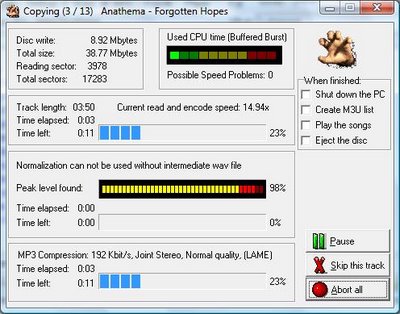Make Music on Windows a Pleasure Again with AtomicPlayer
Ever wonder why Windows music players seem to be designed for everything except actually listening to music? Does your music player make it easy to sit back, relax, and really enjoy your music? Or does it distract you with unnecessary complexity and chores?
Nothing Standing Between You and Your Music
Now there's a Windows audio player that is designed to make the important part of all of music – the listening experience – a pleasure instead of an afterthought. You can get to the music you want to hear quickly and easily, even with libraries of 100,000 tracks or more. All with outstanding sound quality using the newest Windows audio technologies. And without unnecessary stuff like skins, add-ons, on-line stores, limited formats, and marketing gimmicks that compromise the listening experience. AtomicPlayer is simple enough to get started right away, but when you're ready it will support you with a rich feature set and pristine fidelity.
Free and Deluxe Versions
You'll find plenty to like about AtomicPlayer. It's the easiest to use Windows audio player you can find, delivers outstanding sound quality and performance, and has some of the best features around. Try it and you'll be convinced!
AtomicPlayer: Download
Download and enjoy AtomicPlayer Free Version (for free!) If you wish to take advantage of advanced productivity features, check out the registered version.
Latest Build: 3.0.6.13 (June 28, 2011)
Instructions
Make sure you are running either Windows 7 or Windows Vista SP2.
Click the download link below and download the file to a folder of your choosing.
Launch the file and follow the on screen prompts.
After installation, choose AtomicPlayer from the Windows Start > Programs menu.
Enjoy!
Supported Platforms
Note that because it is built specifically to support the newest Windows audio technologies, AtomicPlayer requires Windows 7 or Windows Vista.