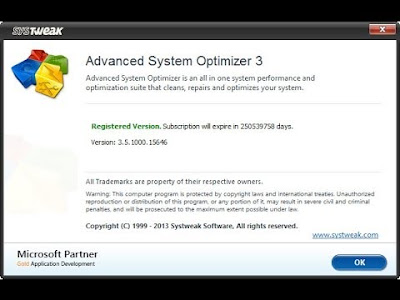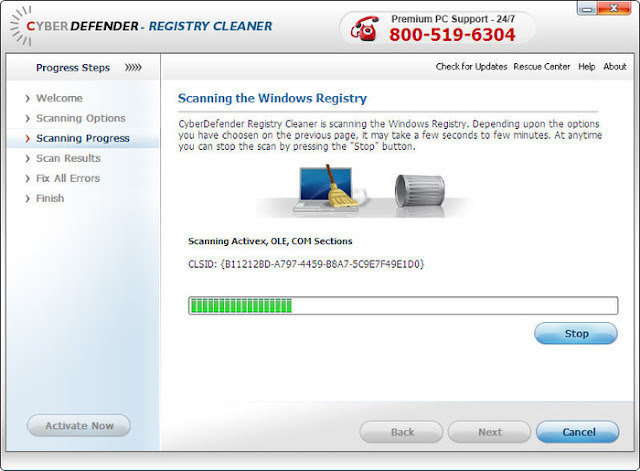At a minimum, every security suite must offer a personal firewall as well as antivirus protection. Most ad spam filtering, some extend to parental control, backup, and more. Ad-Aware Pro Security 10 ($36 direct, $48 for three licenses) sticks close to the minimum, and its antivirus protection hit some rough spots in our testing.
This product is not a successor to Ad-Aware Total Security 1.0 ($59.95 direct for three licenses, 3.5 stars), which is actually a re-branded edition of G Data's suite. Rather, it extends the newly-revamped Ad-Aware Free Antivirus+ 10 (free, 2.5 stars). In fact, the user interface is almost exactly the same, except that the suite-only features (grayed out in the standalone antivirus) are all available.
The main window includes simple on/off controls for a large collection of security features, but a closer look reveals that the actual number is a bit smaller. E-mail Protection is a kind of Real-Time protection, and External Storage Scan is a variation on the Antivirus & Antispyware scanner. Safe Browsing and Shop & Bank Safely Online are variations on the same theme, and the Safe Networking feature could easily be subsumed under Advanced Firewall.
Each component on the home screen includes a link for more detailed configuration, but in several cases the detailed configuration offers nothing more than the same on/off as the home screen. I got an overall impression of "feature inflation," making the product look like more than it is.
Rocky Malware Protection
In the current product line, for the first time Lavasoft offers exactly the same malware protection in the free product as in the paid suite. That being the case, I'll simply summarize my test results for the free product; please read that review for full details.
The independent labs haven't tested Lavasoft's updated technology. In fact, the only test results available are three tests by Virus Bulletin in 2010. Lavasoft failed to achieve VB100 certification in two of the three tests. The chart below summarizes recent lab results. For information on the labs and their tests see How We Interpret Antivirus Lab Tests.
Ad-Aware Pro Security 10 lab tests chart
Ad-Aware installed and scanned fine on 11 infested test systems, but it totally killed the remaining system. After its scan, the system crashed with a blue screen of death after every reboot. I found that it could still function in Safe Mode, but after a couple lengthy remote control sessions Lavasoft's tech support couldn't find any way to restore the ability to run normal Windows. A user whose computer was killed by security software would not be impressed.
That problem aside, Ad-Aware detected 91 percent of the threats, the same as GFI VIPRE Internet Security 2012 ($49.95 direct, 3 stars). Given that Ad-Aware relies in part on the VIPRE engine, that's not too surprising. Only Webroot SecureAnywhere Complete ($79.95 direct for three licenses, 4.5 stars) and Comodo Internet Security Pro 2012 ($4.99/year direct, 4 stars) detected more, with 94 percent and 97 percent respectively.
Given that Ad-Aware scored 5.6 points for rootkit removal compared to VIPRE's 3.3, it appears Ad-Aware's own anti-rootkit technology is hard at work. Still, 5.6 is just a bit above average; Norton Internet Security 2012 ($69.99 direct for three licenses, 4.5 stars) scored 8.9 for rootkit removal. To understand where these scores come from, see How We Test Malware Removal.
Ad-Aware Pro Security 10 malware removal chart
With 8.3 points for malware blocking, Ad-Aware is a hair above the current average. Webroot blew this test out of the water, achieving a perfect 10 of 10 points. Ad-Aware did have a small problem with one rootkit sample--despite its blocking attempts the threat managed to install and run (though without rootkit protection). For an explanation of my malware blocking test and its scoring, please read see How We Test Malware Blocking.
Ad-Aware Pro Security 10 malware blocking chart
Phishing Protection and Toolbar
The free Ad-Aware antivirus includes Safe Browsing, while the suite adds a feature called Shop & Bank Safely Online. The former feature blocks known phishing sites, while the latter adds the ability to detect new frauds heuristically. A big indicator in the Ad-Aware toolbar identifies the current site as safe or suspicious, but Ad-Aware doesn't attempt to mark up dangerous links in search results the way some competitors do.
Quite a few antiphishing solutions are less effective than Internet Explorer 8 alone. Ad-Aware isn't in that group, as it precisely matched IE's detection rate in testing. However, it came in 56 percentage points behind Norton, the consistent antiphishing solution that I use as a touchstone. The article How We Test Antiphishing explains how test phishing protection.
Ad-Aware Pro Security 10 antiphishing chart
Along with browsing protection, the toolbar offers a safe search box and buttons that invoke two cleanup tools. One clears browsing traces in Firefox or Internet Explorer. The other cleans up Windows startup items as well as add-ons in Firefox, IE, or Chrome. Take care using the cleaner tool, as it makes no provision to restore removed items. If you remove an important add-in, you'll have to reinstall it to recover.
So-so Firewall
Ad-Aware calls its firewall feature "Advanced Firewall," but in my testing it didn't seem so very advanced. It did successfully stealth all ports and resist all Web-based attacks I threw at it, but virtually every firewall passes that test.
Truly advanced firewalls like those found in Norton and in Kaspersky Internet Security 2012 ($79.95 direct for three licenses, 3.5 stars) totally manage programs' access to the Internet and network. They allow known good programs to connect, exterminate known bad programs, and manage unknowns by monitoring their behavior.
At the other end of the spectrum are thoroughly old-school personal firewalls that put the user on the hot seat for program control. For every new program that attempts to access the Internet, the firewall asks the user whether to allow or block it, this time or every time. I don't approve of this style. It simply irritates the user with questions that few are qualified to answer.
Ad-Aware sidesteps the problem by effectively eliminating program control. In its default configuration, it specifies permissions for a handful of essential programs. For all others, it allows all outbound network traffic and blocks all unsolicited inbound traffic. It won't bombard you with popups, but only because it's not actively controlling program access to the Internet.
Many firewalls ask a more useful question when you connect to a new network--is it a public network? That's an easy one to answer, and the firewall can automatically crank up protection on public networks. Ad-Aware asks whether you trust the network adapter in your PC; I'd advise against answering no.
The Ad-Aware firewall didn't take any action when I attacked the test system using exploits generated by the Core IMPACT penetration tool. None of the exploits succeeded, because the test system is fully patched. However, more powerful firewalls like Norton actively block exploits and log the exact details of the attack.
The protective capabilities of a personal firewall become irrelevant if the bad guys can just switch it off. I didn't find any Registry settings to control the Ad-Aware firewall, but I had no trouble terminating its processes using Task Manager. A malware coder intent on getting past Ad-Aware could insert code to do the same. Terminating Ad-Aware's essential service also disabled its protection, though doing so did trigger an error message from Ad-Aware.
Minor Performance Impact
One of Lavasoft's aims in revamping the Ad-Aware product line was to minimize impact on system performance. The product even includes sliders for four kinds of antimalware scan allowing you to use more resources (and finish faster) or fewer resources (and interfere less with ongoing work). With all the sliders in the default Normal position, a full scan of my standard clean test system took about 45 minutes. That's longer than the current average of 32 minutes, but still not bad.
More importantly, Ad-Aware did little to slow down everyday activities. My boot time test measures how long it takes from the start of the boot process until the system is ready. Averaging 100 reboots with no suite and 100 with Ad-Aware installed I found a barely-perceptible 1 percent slowdown. The average slowdown among current suites is 9 percent.
Antivirus tools that check for malware on each file access can slow ordinary file manipulation. My test script that moves and copies a large collection of files between drives took 14 percent longer with Ad-Aware's protection active, barely more than the average of 13 percent. Another script that zips and unzips the same collection of files took 11 percent longer with Ad-Aware running than with no suite, well below the average of 17 percent.
My browser test times a script that fully loads 100 websites over and over, averaging the results. Given Ad-Aware's focus on browser protection and safe shopping, it's perhaps not surprising that this test took 29 percent longer under Ad-Aware. The average for this test is 25 percent.
Overall, Ad-Aware didn't noticeably slow down the test computer. The chart below shows how it and other current product fared in my performance tests. For a full explanation of the tests, see How We Test Security Suites for Performance.
Ad-Aware Pro Security 10 performance chart
You Deserve More
What do you get with Ad-Aware Pro Security 10? The antivirus component does a decent job blocking malware attacks, but its cleanup component utterly killed one malware-infested test system. It offers so-so phishing protection with a toolbar that makes it too easy for users to remove important browser add-ons. Its firewall doesn't measure up to the top tools, and it won't help if you need spam filtering or parental control.
Yes, it costs less than most of the competition, but for $20 more you could get Editors' Choice Norton Internet Security 2012 ($69.99 direct for three licenses, 4.5 stars). For $30 more, co-Editors' Choice Webroot SecureAnywhere Complete ($79.95 direct for three licenses, 4.5 stars) adds powerful a backup/sync feature, and more. You're better off choosing one of these tools for protection.